evon XAMControl
functional range
People say that today every child can use a smartphone. What about your automation solution? We would suggest usability and openness combined with a powerful functional scope.
HMI/Visualisation
- 2D and 3D vector graphics with animation
- Open standards for graphics description (XAML)
- Multitouch
- Extendable via high-level programming language (C#)
- HTML5 visualisation
- Integrate proprietary or third-party libraries
- Free zooming, panning, decluttering and scaling
- Multi-monitor operation
- Multiple selection
- DirectX support
- Monitor resolution independent
- Theme Support
- Support of all popular graphical formats (jpg, png …)

Multi-Lingualism
- Switchable online
- Multibyte character set (Chinese and Cyrillic characters)
- Automatic translation with “Google Translate”
- Excel import and export

Drivers and Interfaces
- Over 200 available drivers
- Several different and simultaneous drivers
- Unified configuration and monitoring
- Relocation of drivers to other computers to distribute load
- Drivers are available on all levels (PLC, SCADA)
- OPC 2.0 and UA, SIMATIC S7, Modbus, IEC60870-5-104, BACnet, SNMP, EIB, Mbus, MP-Bus, DMX, DALI, ENOcean …
- Field level: Pro bus DP, Modbus TCP and RTU, Beckhoff ADS, M-Bus …
- Open API interface
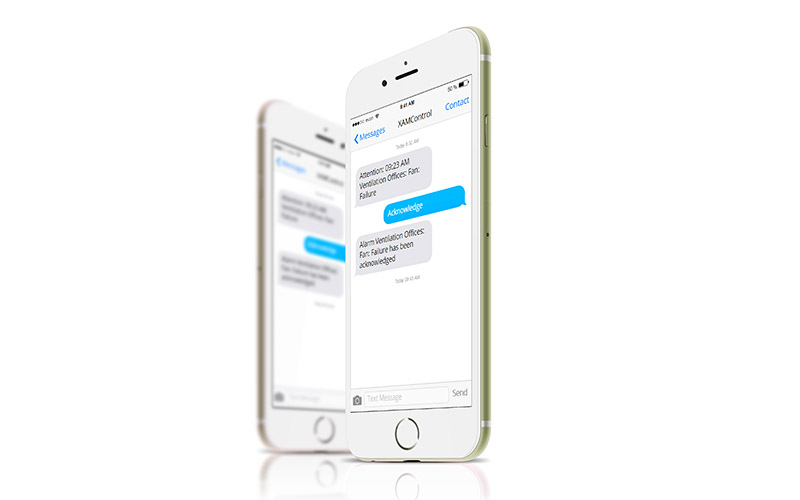
Alarm Management
- Freely definable alarm groups with up to 32,767 different priorities and freely selectable attributes (alarm colours including flashing, method of acknowledgement, icons …)
- Functions for aggregate alarms of groups, objects and visualisation views
- Alarm screen with freely definable column selection and extended sort and filter options
- Direct guidance via click to process view with the alarmed object
- Comments and alarm notes (also mandatory)
- Configurable online
- Freely configurable alarms via alarm groups with sms and/or email including escalation mechanisms
- Automatic optical highlighting of objects with alarms in the visualisation
- Textual speech output, saving of audio files etc.
- Pareto evaluation of alarm occurrence frequency and alarm duration
- Log for historical evaluation
- Hiding of system components on different operating stations

User Management
- Complete access security with optional integration in Windows Active Directory
- Several access right levels
- Automatic and complete documentation of user interventions
- FDA 21 CFR part 11 conform
- Up to 1024 user groups and unlimited number of users
- Strong password, password expiration, auto-logoff, etc.
- User administration applicable to all functionality (alarms, operation, reporting, configuration, etc.)
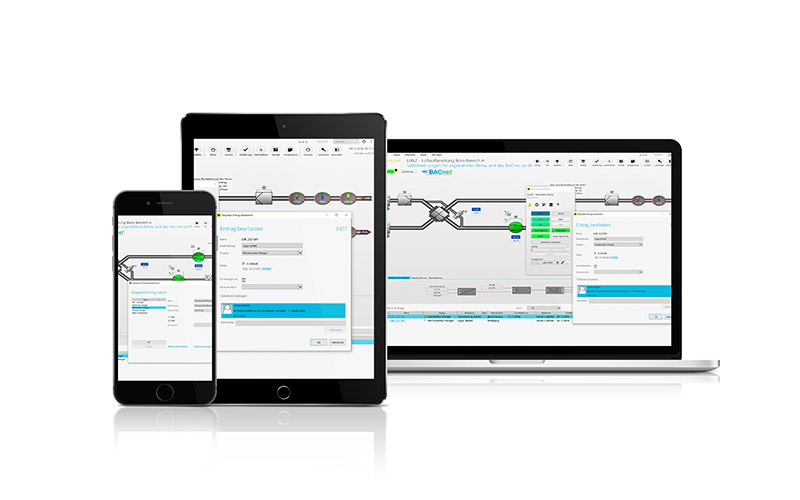
Help Desk/Maintenance Management
- Maintenance support
- Trouble ticketing
- IBN support
- Allocation of responsibilities (and automatic notification via sms and or email on request)
- Step-by-step user guidance during an event (including checklists, documents …)
- Direct representation of the object in the visualisation
- Transfer of information at change of shift (notes)
- Up to 2000 freely definable groups (description, icon, notification behaviour, …)
- New entries can be simply created using drag&drop
- Complete documentation stored in the database
- Pre-populated reports

Reporting
- Web reports via Microsoft Reporting Services (SSRS)
- Report editor for SSRS (bar charts, tables, pie diagrams, pivot tables …)
- Excel reports
- Built-in alarm journal, Pareto, user interventions up to reports directly on the object with a range of filter possibilities
- Open database model and pre-populated views and functions
- Automatic report generation and dispatch via email
- FDA 21 CFR part 11 conform
- Excel, CSV, PDF export

Trending & Database
- All data are stored in a central database (base data, data model, process data, production data, etc.)
- SQL standard
- Open database model
- FDR 21 CFR part 11 conform
- Threshold value, cyclical, time-synchronous and event-triggered data recording
- Realtime data acquisition in the PLC
- Data recording online configuration (including Excel for mass data)
- Database redundancy up to cluster systems for all data
- Simple quick export to Excel, CSV and PDF
- Representation of current (live trend) and historical data
- Free scaling, time shift of traces, automatic scaling
- Ruler function
- Multiple and common axes
- Inclusion of different object simply by drag&drop in the trend display
- Creation of user-defined trend summaries
- Free zoom
- Representation of alarms in the trend display
- Context-specific trend evaluations directly on the object in the visualisation
- Database is scalable from small applications up to big data applications

Integrated Development Environment
- Central programming and configuration of the complete automation landscape
- Transfer of programmes to controllers via drag&drop
- Object-oriented programming in the automation landscape (visualisation and control)
- PLC programming in IEC 61131-3 and/or high level language C#
- Programming of the visualisation via graphical editor and extension in high level C#
- Simple backup/restore of the complete solution
- Generation of programmes, visualisation, IO and driver configuration via Solution Generator (Excel import)
- Excel integration for simpler processing of mass data
- Offline simulation capability
- Offline data monitoring
- Multi-lingual translation (Excel, Google Translate …)
- Seamless integration of the app store (Upload, download and versioning of libraries)

Established Field Devices
Recommended components:
- B&R X20-Serie
- Beckhoff K-Bus
- Siemens ET200s, ET200m
- Phoenix Contact IO
- Wago IO System 750
We will gladly discuss with you in person how evon XAMControl will help with your individual projects ... ...