XAMControl, or:
The Wonderful World of
Automation
5-Step-Engineering ...
... or how you can develop your XAMControl solution in 5 easy steps.
A system for visualization, a system for programming and even a system for configuration – that is the software approach employed in the automation architectures of … yesterday. XAMControl contains everything you require in a single tool. Including a lot of other useful things … and surprises. But first things first: 5 Step Engineering, or how you can implement your solution in XAMControl in 5 easy steps.
Step 1 – Libraries
XAMControl offers a powerful library containing finishes objects. The first step in project implementation is the choice of appropriate AutomationControls (that is what we call them). Of course, you can change individual properties of the objects or simply create them new.
Step 2 – Instancing
The AutomationControls are instanced in a second step. This results in an object, perhaps a motor, being created and made available with all properties. The target PLC where it will later run is not yet relevant.
Step 3 – Drag&Drop
Drag&Drop is also true for XAMControl’s visualisation. Simply drag the object into the process view and connect it with the corresponding instance. A selection list is available to help – this eliminates time-consuming searches.
Step 4 – Define IO
The object is now in the visualisation and ready on the PLC level. This step determines which IO is to be used - all still independent of the target PLC where the object will later run.
Step 5 – Link IO
This last step connects all IO signals with the PLC object - it is even easier by creating and importing a list in EXCEL with XAMControl’s office integration.
Or make 1 out of 5: XAMControl Solution Importer
Since all these five steps viewed on a total project level are actually always the same and since repetitive tasks are boring, we have developed the add-on XAMControl Solution Importer that permits the steps1 to 5 to be concentrated in an EXCEL file and to be imported directly
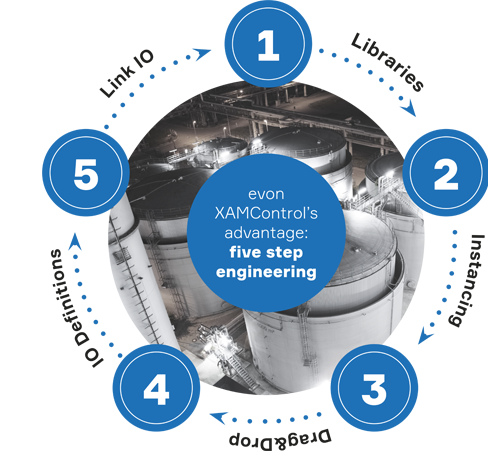
XAMControl – the system
The secret of XAMControl’s architecture lies in the combination of modern software technology and the open system design.
XAMControl
SCADA-Level
Maintain control
XAMControl implements the latest software technology on the visualisation level. This takes user support significantly beyond what is accustomed. Alarms and trends are available in realtime. The vector-based views permit loss-free scaling of all elements. Videos, mails, sms – the complete communication range is directly implemented in the system.
XAMControl
Server-Level
The heart of the system
A realtime database, the flexibility of modern server concepts and genuine reliability – these form the basis of what XAMControl can offer for your automation project. Tried and tested many times, the system boasts flexibility and stability. Thanks to virtualisation, XAMControl is futureproof and hence protects your investment.
XAMControl
Field-Level
Hardware-neutral diversity
XAMControl supports many contemporary controllers, protocols and IO modules. The flexibility and openness of the system guarantees short development times for new hardware components. By way of documenting the quality standards, devices are continuously being tested and certified for use with XAMControl.
Contemporary standards for
the new world of automation
People say that today every child can use a smartphone. What about your automation solution?
We would suggest usability and openness combined with a powerful functional scope.
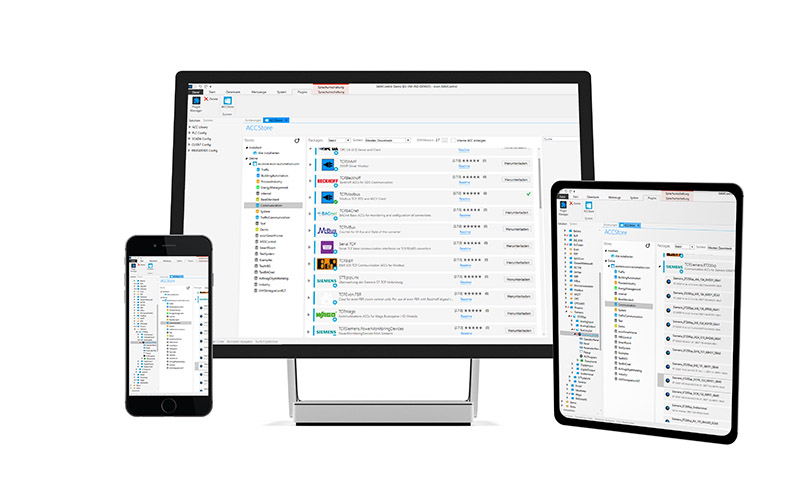
ACC Store: Rapid, better and efficient engineering

Object Orientation
Consequent and consistent
High Availability
And Redundancy
Integrated
Development Environment
Completely
Based on a DatabaseHMI/Visualisierung
- 2D and 3D vector graphics with animation
- Open standards for graphics description (XAML)
- Multitouch
- Extendable via high-level programming language (C#)
- HTML5 visualisation
- Integrate proprietary or third-party libraries
- Free zooming, panning, decluttering and scaling
- Multi-monitor operation
- Multiple selection
- DirectX support
- Monitor resolution independent
- Theme Support
- Support of all popular graphical formats (jpg, png …)
User Management
- Complete access security with optional integration in Windows Active Directory
- Several access right levels
- Automatic and complete documentation of user interventions
- FDA 21 CFR part 11 conform
- Up to 1024 user groups and unlimited number of users
- Strong password, password expiration, auto-logoff, etc.
- User administration applicable to all functionality (alarms, operation, reporting, configuration, etc.)
Reporting
- Web reports via Microsoft Reporting Services (SSRS)
- Report editor for SSRS (bar charts, tables, pie diagrams, pivot tables …)
- Excel reports
- Built-in alarm journal, Pareto, user interventions up to reports directly on the object with a range of filter possibilities
- Open database model and pre-populated views and functions
- Automatic report generation and dispatch via email
- FDA 21 CFR part 11 conform
- Excel, CSV, PDF export
We will gladly discuss with you in person how evon XAMControl will help with your individual projects ...